Image attribution
Image attribution is the practice of giving credit to the original creator or copyright holder of an image. The guidelines are different depending on whether you are using a third-party image or an asset from the Asset Store to create an image.
Attribution for third-party images
Whenever possible, do not use third-party images in user documentation. If you feel that it is absolutely necessary to include a third-party image, then you must work with the Legal Business Partner who supports the underlying product or service to ensure that Unity has the rights to use this image.
note
Images available under the Creative Commons license also require approval from your Legal Business Partner.
For more information about using third-party images, contact your Legal Business Partner and refer to the Legal playbook for Documentation teams.
Attribution for images created with Asset Store assets
The Asset Store Provider Agreement gives Unity the right to use assets on the Asset Store to create images for user documentation. If you use an asset on the Asset Store to create an image, then you must add the appropriate attribution on a separate line after the image caption. The attribution must include the following information:
- The name of the asset or asset pack
- The creator or publisher of the asset
- The source of the asset, which in this case is the Unity Asset Store
- A link to the specific page on the Unity Asset Store where the asset can be found
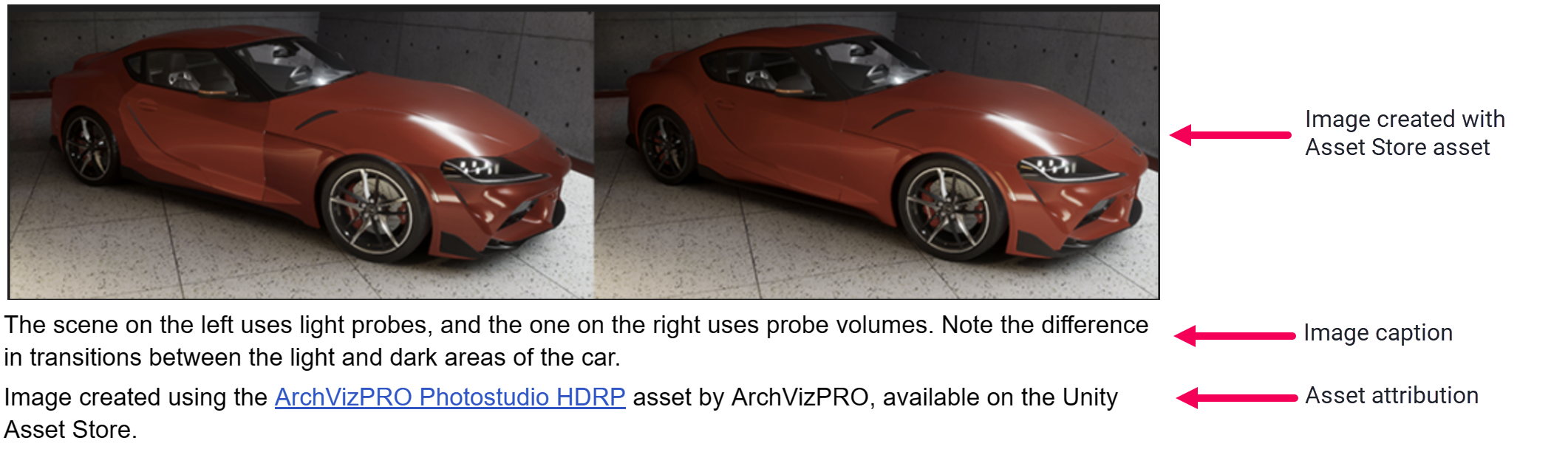
Example asset attributions
The following examples show you how to write an attribution for an image that was created with an Asset Store asset:
- Image created using the ArchVizPRO Photostudio HDRP asset by ArchVizPRO, available on the Unity Asset Store.
- Image created using an asset from the Monsters Fire Pack by SURIYUN, available on the Unity Asset Store.